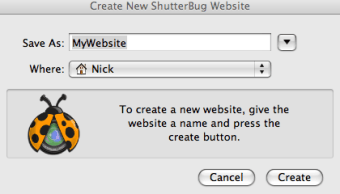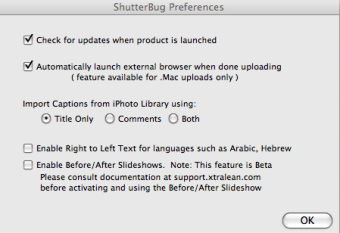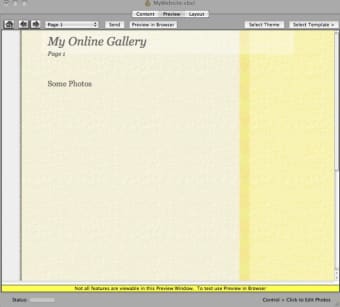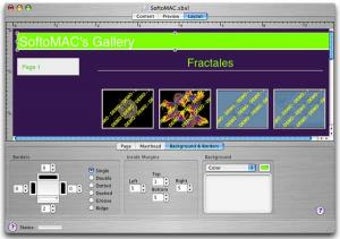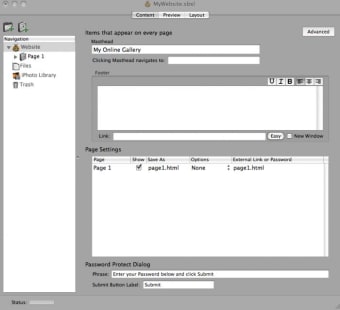ShutterBug: A Trial Photography Tool for Mac
ShutterBug is a trial version photography application designed for Mac users, offering a range of features to enhance and manage photographic content. This software provides essential tools for editing and organizing images, making it suitable for both amateur photographers and professionals seeking to streamline their workflow.
With its user-friendly interface, ShutterBug allows users to easily import, edit, and share their photos. The application includes various editing options such as cropping, adjusting brightness and contrast, and applying filters. Additionally, it supports multiple file formats, ensuring compatibility with a wide range of images. Overall, ShutterBug offers a solid foundation for anyone looking to improve their photography experience on Mac.